Looking after your back and neck – posture advice
CYP Physiotherapy/MSK
Version number 4 (CYP code: 2.3.4 )
Date of Issue: November 2016
Date Reviewed: October 2022
Review Due: October 2024
If review date has passed, the content will apply until the next version is published.
Why is good posture important?
Posture is the way you hold your body when you are sitting or standing. It affects how your body moves and adapts to things happening around you.
If you have prolonged poor posture, your joints and ligaments are under extra strain. This means your muscles have to work harder to keep you upright and balanced. As a result, some muscles may become short whilst others become weak.
Over time, these changes can weaken your body and increase the chances of accidents or injuries. Prolonged poor posture has many negative effects on your body including; tension headaches, back pain, affecting your mental health state and sensitivity to pain.
What does good posture look like?
In standing, your spine is made up of 3 continuous curves making an s-shape when you stand side on. These curves allow for flexibility, maintain balance and help the spine in its role as a shock absorber.
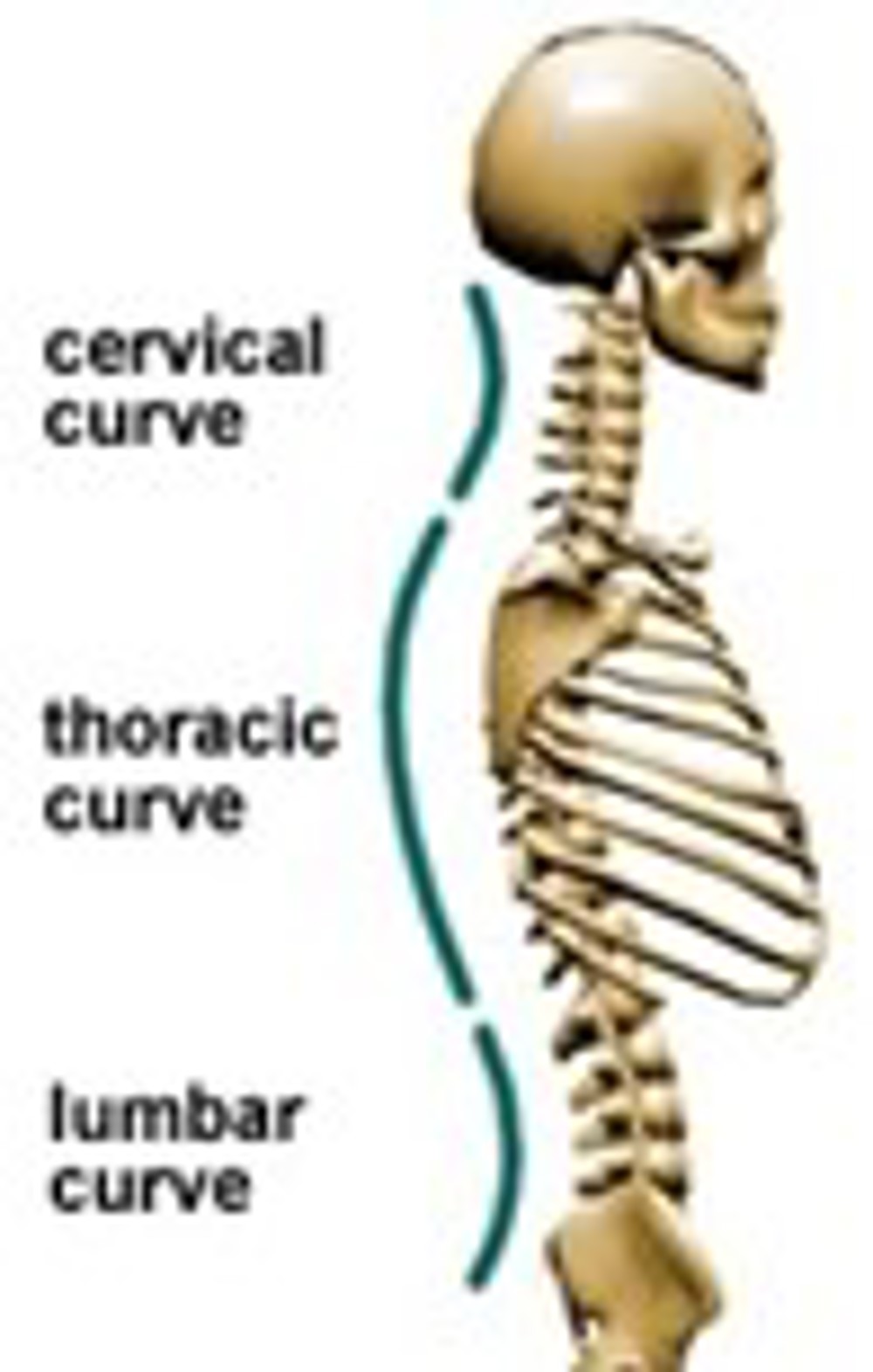
position of the 3 spinal curves

• Head forward
• Rounded shoulders

• Balanced upright position
What about your posture when sitting?
Sit well back in your chair with no space between the chair and your lower back. Make sure your back is well supported- use a rolled up towel/pillow in the small of your back to help you keep this position if you need to. Relax your shoulders, place your feet flat on the floor and try not to cross your legs or lean to one side.

Bad posture
Head forward
Rounded position

Good posture
Balanced upright position
Tips to improve posture
- When using a handheld device, use cushions on your lap to support your arms and keep your device in a more upright position.
- Playing a games console plugged into the television is better than a handheld console, as this will
encourage you to look up rather than down at the screen, and allow you to adopt a better posture. - Avoid sitting with your back unsupported on the floor or your bed.
- Watch television and play computer games for short periods – spending prolonged time in static postures can lead to stiffness and discomfort.
- Every 30 minutes change your posture or position and get up and move about!
- When studying, use an A4 folder to raise the angle of your work. This will help prevent you from bending your neck further to see what you are doing.
- Ensure your desk is set up correctly if you are using the computer or doing homework.
Sitting in a chair at a desk
By far the best way to use a PC or laptop is sat on an adjustable chair at a desk.
How difficult it is to remain comfortable when using technology is made clear when you consider that even in this environment you need to make a number of adjustments to ensure your comfort. You need to ensure the following:
- Your eye line should be roughly in line with the top of the screen
- Sit back in the chair and back of the chair should give full support to the small of your back
- Feet flat on the floor or supported, knees slightly lower than hips with a small gap between the front the chair and the back of legs
- Your keyboard and mouse should be within easy reach.
- Your monitor should be roughly an arm’s length away from you
- Arm is bent 90 degrees at the elbow and should be roughly in line with the top of your keyboard
School bag tips
- Your bag should not weigh more than 10-15% of your body weight.
- Use your locker if you have one, and only carry what you need.
- Wear your school bag correctly - tight but comfortable straps over both shoulders. Wearing your bag on one shoulder can cause uneven loading of your spine.
- If you cycle to school, use a backpack with a waist strap.
- Don’t wear your bag if you don’t need to eg waiting for the bus.
'Text' neck
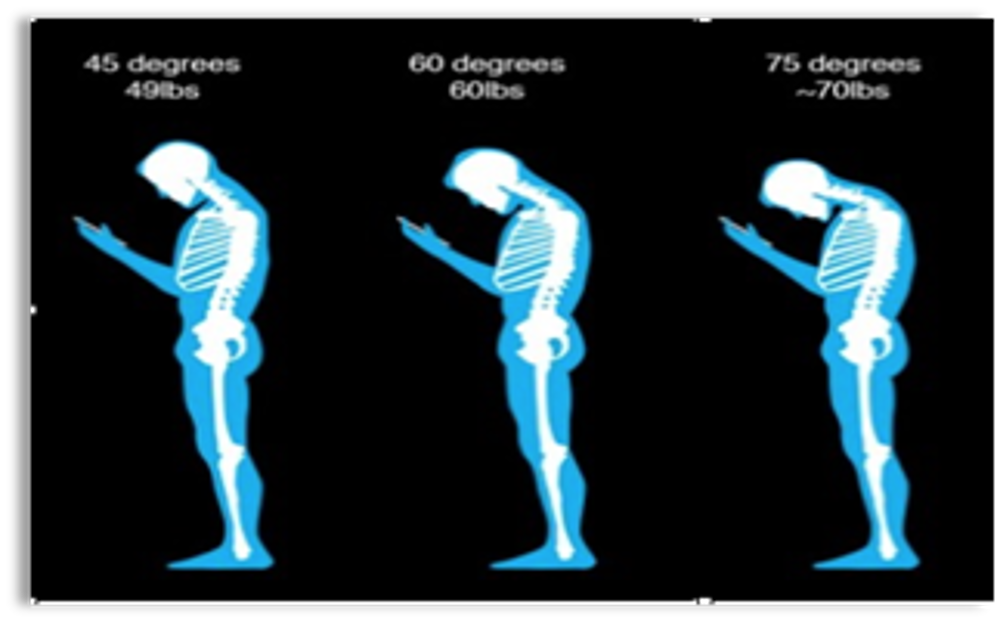
Take care not to put unneccessary pressure on spine
This is the posture formed by your neck when leaning over a mobile phone while reading and texting. Experts suggest this bad posture can put up to 60 pounds of pressure on the upper spine. This puts extra stress on the neck which may lead to early wear-and-tear on the joint and tissues.
How to avoid ‘text' neck
- Look at your phone in a neutral position instead of head down
- Support your arms on a desk or pillows when sitting
- Make a phone call instead of texting
- When making phone calls, don’t wedge the phone between your shoulder and ear
What else can you do?
Good sleep patterns, a healthy weight and limiting stress are all good ways to keep a healthy back.
Exercise
Physical activity helps to keep your muscles strong and flexible which will help support your body and keep you upright and able to move.
Exercise will also help:
- Develop social skills
- Build confidence
- Help co-ordination
- Strengthen muscles and bones
- Improve health and fitness
- Maintain a healthy weight
- Improve sleep
- Aid concentration
How could you be active?
- Do a mix of different physical activities.
- Pick something you enjoy doing.
- Be active at break-times at school.
- Aim for at least 60 minutes of activity every day; this can be all in one go or spread out through the day
- Exercise should make you feel warm, get your heart beating and get you slightly out of breath.
If you do develop back pain, try to adhere to the advice given in this leaflet. It is important that you keep active and continue attending school. If pain persists, seek advice from you GP or access a Request for Assistance form here to local physiotherapy services for assessment and advice.
For more advice please visit -YouTube - or watch here
‘The benefits of good posture’ by Murat Dalkilinç and visit
www.ergonomics4kids.com
This leaflet has been produced after an initial review of the literature and where there is a lack of evidence, a consensus of expert opinion is agreed, correct at time of publication.
If review date has passed, the content will apply until the next version is published.
Accessible formats
If you require this information in a community language or alternative format such as Braille, audio, large print, BSL, or Easy Read, please contact the Equality and Human Rights Team at: email: fife.EqualityandHumanRights@nhs.scot or phone 01592 729130. For people with a hearing or verbal impairment you can also contact the team through the NHS Fife SMS text service number on 07805800005.




